How To Play Games in Google Plus - Today Google plus launched the games for Google Plus users and a games icon was visible next to streams icon for few users. Games are currently available to a small number of Google+ field trial users, but will be added to all accounts soon. Games have always been a highlighted feature in social networking websites for e.g Facebook has so many games like Farmville etc which were quite popular and addictive too.
Games help social networking websites to engage their users to spend more time on their website. Games in Google+ was anticipated and much awaited feature which is finally ready to be part of Google+ in few days. Vic Gundotra who is the Senior Vice President in Engineering division of Google , posted on Google Blog that “Today we’re adding games to Google+. With the Google+ project, we want to bring the nuance and richness of real-life sharing to the web. But sharing is about more than just conversations. The experiences we have together are just as important to our relationships. We want to make playing games online just as fun, and just as meaningful, as playing in real life. That means giving you control over when you see games, how you play them and with whom you share your experiences. Games in Google+ are there when you want them and gone when you don’t.“
Features of Google+ Games
Few of the games that will be available in Google+ will be Angry Birds, Zynga Poker, Bejeweled and others.
Google+ games will have following features
- Google+ Games icon will be visible next to stream icon located on the top of your profile.
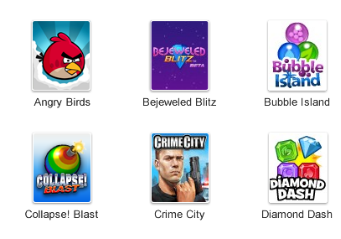
- Games icon will show the featured games as well as list of all games that are available for playing.
- You need to allow access to Google Plus games to get your profile data for e.g. name, age, gender, geographical location etc. You always have an option remove the game’s access.
- You can invite your friends to play the games.
- Separate stream for Google Games will be added where you will be able to see the game updates from your friends and your own.
- Unlike Facebook, game updates will not appear in your main stream.
- You’ll receive notifications from games when game events happen that require your attention–like when you receive a game invite, a gift, or a message.
- You can decide whether you want to show game updates on your stream.
- In Featured games area, you will be able to see the picture of people in your circle who have recently played that particular game.
- In multiplayer games, you will be able to see and interact with other players.
- Google Checkout can be used to buy games.

0 Response to "How To Play Games in Google Plus"
Post a Comment
Heello,....I'm Googlers, Who Are You? Are You Googlers,too??